Cancelling Orders
Order Cancellations—What is it?
In Modern Dropship, cancelling an order means that at least one party (buyer or seller) intends for the order to go unfulfilled. That means for an order to be considered "complete" it must be either fulfilled or cancelled. A fulfilled order cannot be cancelled and a cancelled order cannot be fulfilled. Cancellation of an order cannot be undone.
Modern Dropship also allows partial order cancellation under certain circumstances. Buyers and sellers can cancel certain quantities of line items on an order, as long as that quantity has not yet been fulfilled. Once again, cancellation of an item means that the buyer or the seller intends for that item to go unfulfilled.
How do I cancel an order?
You should use your main ecommerce platform to cancel orders. Modern Dropship will detect cancellations from your platform and communicate the change to your partner. Not all platforms are supported for this feature. Find your integration in the list below to see what cancellation features are supported for you.
Shopify Buyer
- We sync order edits, cancellations, and refunds from your Shopify store to Modern Dropship as cancellations.
- We sync cancellations from your sellers into your Shopify store as refunds. Your customer is notified automatically when this occurs. When your Shopify order is fully refunded then shipping costs will also be included and the Shopify order will be archived.
Shopify Seller
- We sync order edits, cancellations, and refunds from your Shopify store to Modern Dropship as cancellations.
- We sync cancellations from your buyers into your Shopify store as refunds.
WooCommerce Seller
- We sync order cancellations and quantity updates from your WooCommerce store to Modern Dropship as cancellations.
- We sync order cancellations from your buyers into your WooCommerce store by setting the WooCommerce order status to "Cancelled". When an order is partially cancelled by one of your buyers we update the WooCommerce line items in your store to the new quantities and do not update the order status.
BigCommerce Seller
- We sync order cancellations and quantity updates from your BigCommerce store to Modern Dropship as cancellations.
- We sync order cancellations from your buyers into your BigCommerce store by setting the BigCommerce order status to "Cancelled". When an order is partially cancelled by one of your buyers we update the BigCommerce line items in your store to the new quantities and do not update the order status.
Modern Dropship App / Buyers and Sellers
Steps to Cancel an Order
- Navigate to the Orders page within the Modern Dropship app, and click on an order.
- If your order is able to be cancelled, you'll see a Cancel Order button on the top right of the screen (see image below).
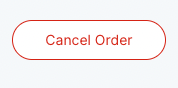
- After clicking Cancel Order, you'll now see a list of all the items that will be cancelled. Here is where you input the reason for the order cancellation such as "Items are out of stock" (see image below). Please note that you won't be able to cancel the order until you enter a reason for the cancellation.
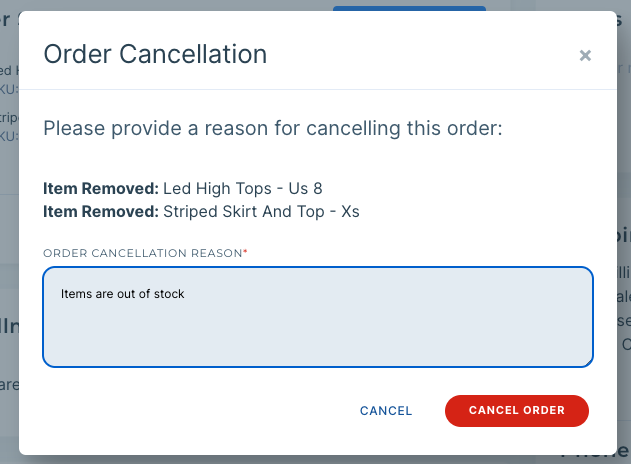
- Once you click Cancel Order, the steps are complete! Your order is now cancelled. You'll see the cancelled items displayed within the Order Summary (see image below).
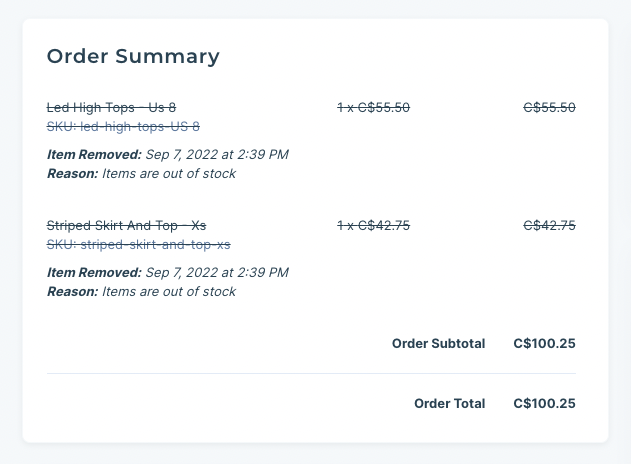
Steps to Cancel Order Items
- Navigate to the Orders page within the Modern Dropship app, and click on an order.
- Within the Order Summary section, items that are able to be cancelled will have a cancel button (see image below).
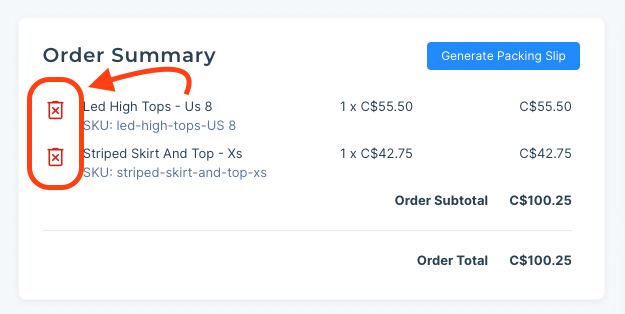
- Click the cancel button for all items you'd like to cancel. Once you're finished selecting the items to cancel, click Update Order to proceed to the next step (see image below). If you've changed your mind, you can click Cancel Update to undo all of these changes.
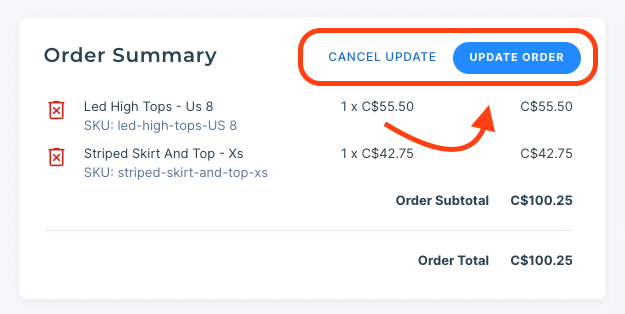
- You'll now see a list of all the items that will be cancelled by updating the order. Here is where you input the reasons for the cancellations, such as "Item is out of stock" (see image below). Please note that you won't be able to cancel the items until you enter a cancellation reason for each item.
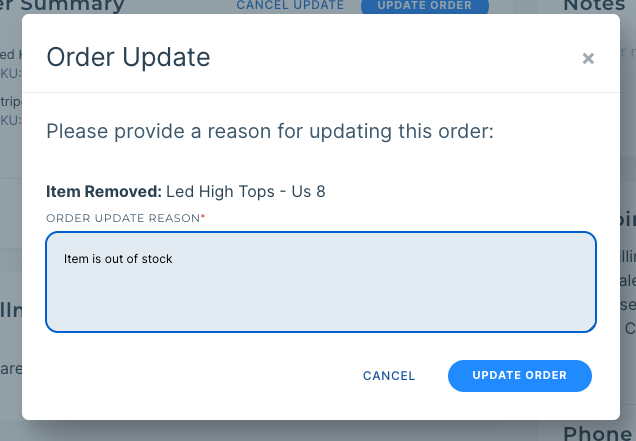
- Once you click Update Order, the steps are complete! Your order items are now cancelled. You'll see the cancelled items displayed within the Order Summary (see image below).
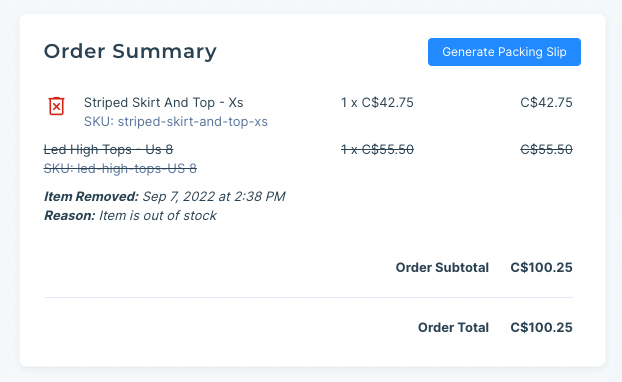
Modern Dropship API / Buyers and Sellers
- You can create order cancellations using the Seller Order API, or the Buyer Order API.
- You can also receive a Modern Dropship email notification when your partner cancels an order.
EDI Buyer
- We do not yet allow you to create order cancellations in our app.
- You receive a Modern Dropship email notification when your sellers cancel an order.
EDI Seller
- You can cancel an order within the Modern Dropship app by visiting the order page and selecting Actions > Cancel Order in the top-right corner of the screen.
- We do not yet allow you to create partial order cancellations in our app.
- You receive a Modern Dropship email notification when your buyers cancel an order.
